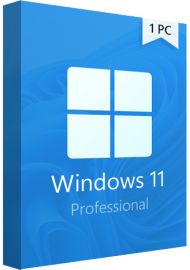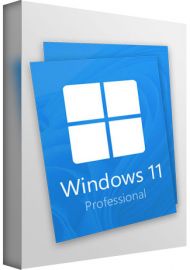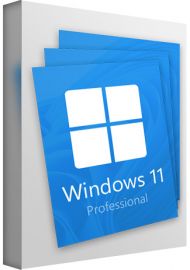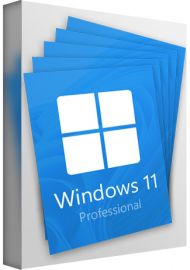Windows 11 Professional + Office 2019 Pro Plus Bundle
Buy Windows 11 Professional + Office 2019 Pro Plus Bundle from Keysworlds, One-time Purchase!
How to download: Windows 11 Professional, Office 2019 Pro Plus
This product includes one Windows 11 Professional - 1 PC key and one Office 2019 Pro Plus - 1 PC lifetime license.
Office 2019 Pro Plus is available for Windows in both 32-bit and 64-bit versions. Only for Windows not for Mac
You will get more information in your eMail. In order not to miss out the mail, please check the spam or junk mail folder too!
Here are its features as follows for you why buying Office 2019 Pro Plus is your best choice
The essentials for completing everything. Outlook, OneDrive, Publisher, and Access1 are all included in Office Professional 2019 for expanding small businesses. A one-time purchase installed on one PC for use at work.
How to use Microsoft Office 2019 Professional Plus key:
Step 1: Go to setup.office.com
Step 2: Sign in with your MS account. Please create one if you don't have. Remember this account so that you can install or reinstall Office later, without a product key.
Step 3: Without hyphens, enter your Office product key.
Step 4: Follow the instructions to finish the redemption process.
System Requirements of Microsoft Office 2019 Professional Plus:
- Operating System: Windows 10 / WIndows Server 2019 or later
- Processor: 1.6 GHz, 2-core
- RAM: 4 GB, 2 GB (32bit)
- Disk Space: 4 GB available
- Internet access

Windows 11 is the first major Windows release since 2015. On the basis of its predecessor, Windows 11 has improved the user interface to follow Microsoft's new Fluent Design guidelines. The redesign focuses on ease of use and flexibility, and along with new productivity and social features, as well as security and accessibility updates, which solves some of the shortcomings of Windows 10.
The Microsoft Store, which serves as a unified storefront for apps and other content, is also redesigned in Windows 11. Microsoft now allows developers to distribute Win32, progressive web applications, and other packaging technologies in the Microsoft Store, alongside the standard Universal Windows Platform apps.

New Features of Windows 11 Professional:
- Productive from the start
Improve your focus with a simpler, more intuitive experience and effortless navigation. Get things done with fewer steps using the refreshed Start, Taskbar, and Navigation Center. - Snap groups remembers your layout
Snap the apps you need into a group and seamlessly return to it even when you open another app or dock and undock your monitor. - Smarter collaboration with Teams
Have effective online meetings by sharing files and muting/unmuting right from your taskbar. Intelligent noise cancelling and blur keep the background in the background. You can mute and unmute your mic directly from your taskbar without having to find and click on your meetings app. And instantly share any app or window directly from your taskbar in online meetings. - Consistent for IT
App compatibility and cloud management make adoption easy. Built on the consistent and compatible Windows 10 foundation, Windows 11 can be managed with your familiar tools and processes. - Powerhouse protection out-of-the-box
Modern threats require modern security with a strong alignment between hardware and software to help keep data safe and devices protected. Secure from the start, Windows 11 offers protection right out of the box with powerful, built-in hardware-based security. New Windows 11 devices come with build-in security including hardware isolation, encryption, and malware protection.And deploy, secure, and manage remote PCs through the cloud, in compliance with your company’s policies.
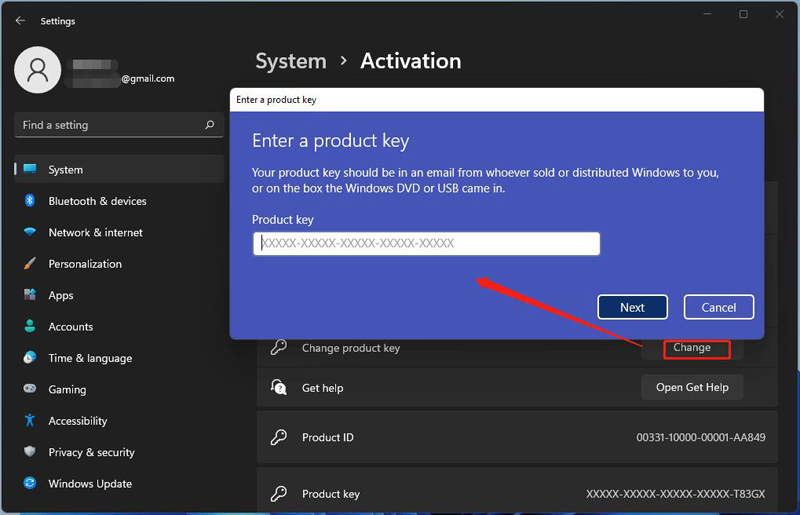
How to Activate Windows 11 Professional?
1. Download Windows 11 Pro from official website: Link Here
2. Install Win 11 Pro
3. Click on "Start"
4. Open "Settings"
5. Click on "System".
6. Find a message from the right section: “Windows isn’t activated”, and click the Activate now button.
7.Under the Change product key section and click "Change".
8. Type the activation code sent to you after purchase.
9. Click "Next", Windows will begin the activation task.
System Requirements of Windows 11 Professional:
- Processor: 1 gigahertz (GHz) or faster with 2 or more cores on a compatible 64-bit processor or System on a Chip (SoC).
- RAM: 4 gigabyte (GB).
- Storage: 64 GB or larger storage device. Note: extra space may be required to enable specific features, and download updates
- System firmware: UEFI, Secure Boot capable.
- TPM: Trusted Platform Module (TPM) version 2.0.
- Graphics card: Compatible with DirectX 12 or later with WDDM 2.0 driver.
- Display: High definition (720p) display that is greater than 9” diagonally, 8 bits per color channel.
- Internet connection: Required for updates.