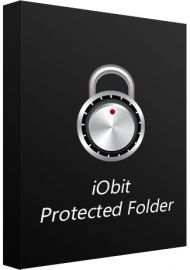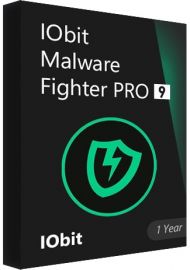IObit Uninstaller 12 Pro
Buy IObit Uninstaller 12 Pro now!
Completely Uninstall Unwanted Software, Windows Apps & Browser Plug-ins
You will receive your code to redeem in your account within minutes by eMail. In order not to miss out the mail, please check the spam or junk mail folder too!
How to download: http://dl.advancedsystemcare.cn/iu/iobituninstaller_12.exe
If you want to purchase iObit Uninstaller 13 Pro, you can click: iObit Uninstaller 13 Pro
Note: It is recommended that you first create and sign in to your personal software account and then bind the license key to your account to activate the software on your device, so that you can reset and reactivate it directly from your software account when you change to a new device in the future.
Completely Uninstall Unwanted Software, Windows Apps & Browser Plug-ins
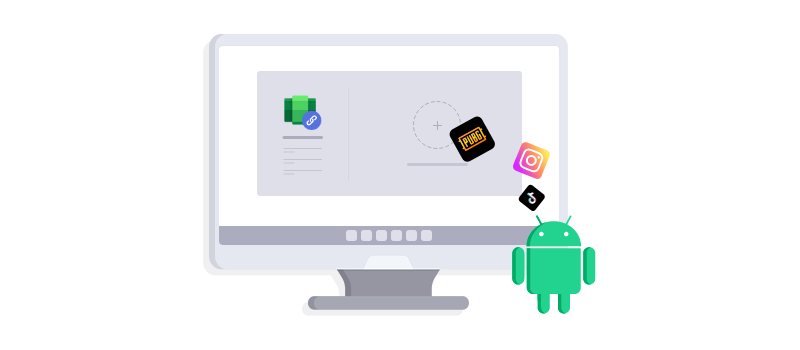
Features:
- Creates a system restore point before removing software
- Supports batch uninstalls
- Can identify and remove bundled software
- Able to search through the list of programs, extensions, and plug-ins
- Supports removing updates installed with Windows Update
- Explains which installed apps could be updated to a newer version
- The list of applications can be exported to a TXT file
- Allows drag and drop to uninstall a program
- A portable version is available
- Also includes a folder and file shredder